Benefits
- Statistical graphs on the performance of payment methods
- Universal search engine for easier data retrieval
- Ability to export data in Excel and PDF formats
- Option to cancel credit card and ACH payment transactions *
- Ability to provide refunds for credit card payments *
- POS transaction report available for the last 12 months
- Merchant account statements available for up to 18 months
- Available in English and Spanish
- Chargeback Management (Available soon)
* Not available for Kiosk and POS payment channels.
Dashboard access
If you have not yet registered, enter the following link https://dashboard.evertecinc.com on your Google Chrome, Firefox, Edge, or Safari web browser.
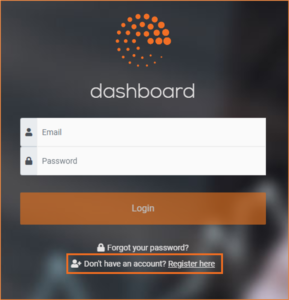
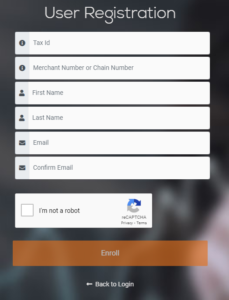
If you have not yet registered:
- Click on “Register here”
- Complete the fields on the User Registration screen
- Click Enroll.
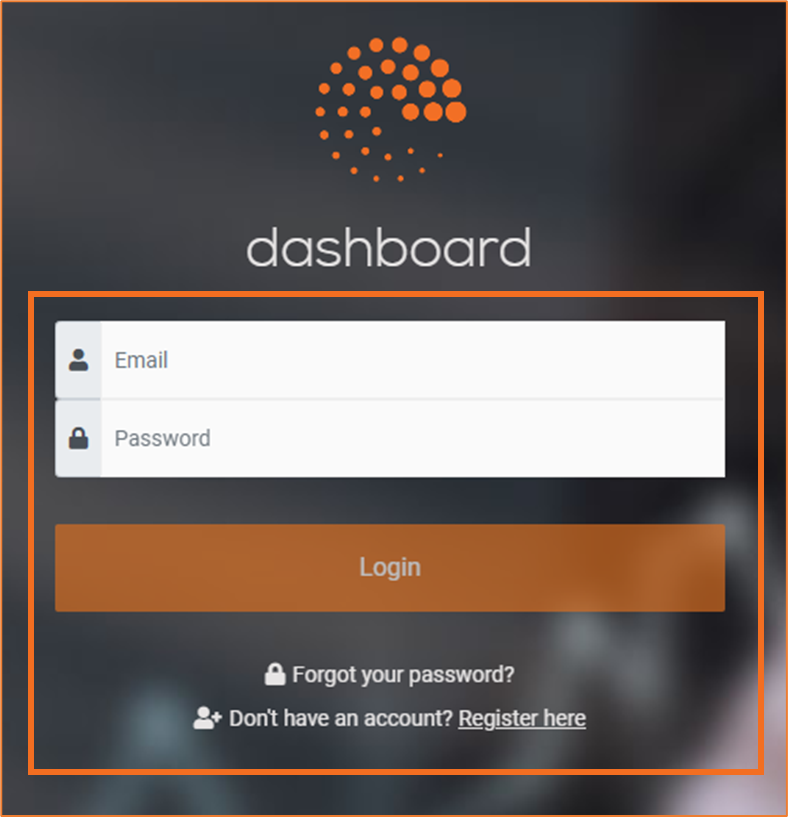
If you are already registered:
- Enter your username and password.
- Press Login.
Remember to add it to your favorites for quicker access to the portal. - If you don’t remember your username, send us an email to merchantclaims@popularmerchant.com or call us at 787-773-5150. Include your full name and email address (if different from sender) or have it at hand when your call.
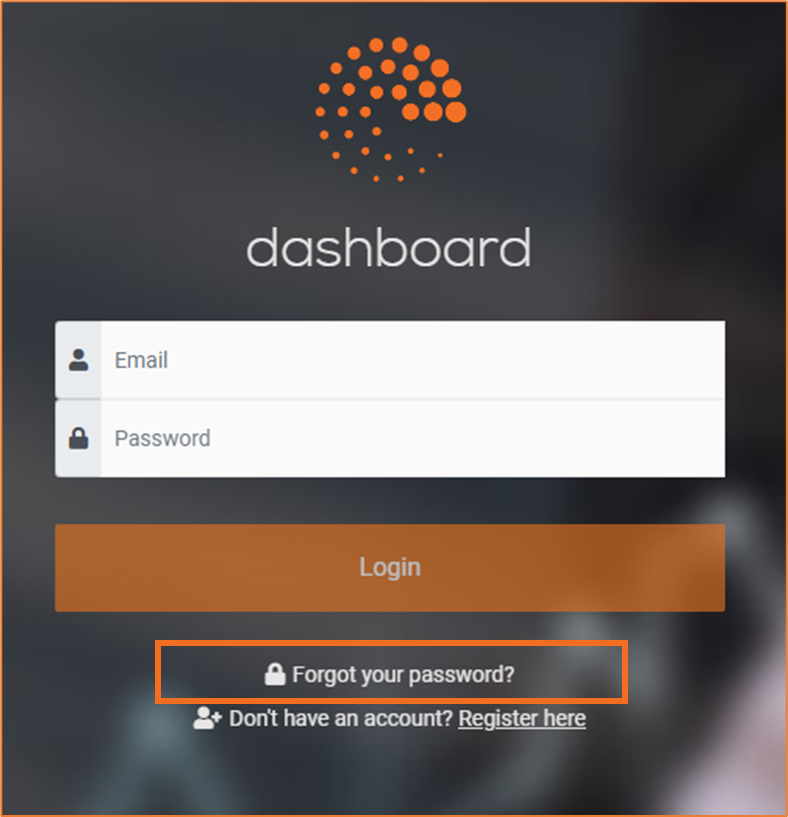
If you forgot your password:
- Press Forgot your password?
- Enter your email.
- You will receive an email with the instructions to reset your password.
Need help?
For technical support, send us an email to merchantclaims@popularmerchant.com or call us at 787-773-5150
Include your full name and email address (if different from sender) or have it at hand when you call.


2 Responses
Good luck 🙂
Thanks 🙂