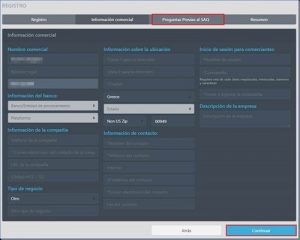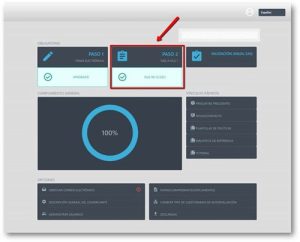To meet the Payment Card Industry Data Security Standard, it is important to keep the Self-Assessment Questionnaire up-to-date and renew it each year. By completing the questionnaire and being compliant, you secure your customers’ sensitive information and reduce the possibility that such information is used fraudulently.
To complete the Self-Assessment Questionnaire, follow the instructions below:
1. Go to GMST PCI Portal (gmsectec.com)
2. Click on the Login button and enter your username and password.
- If you cannot remember your password, click on “Forgot password” to reset it.
- If you belong to a chain, call (787) 625-0055 or send an email to pcihelpdesk@gmsectec.com to provide your CHAIN access credentials
- If you have not signed up yet, go to step 3.
3. To register on the platform, follow these steps:
4. On the main screen of the platform, click on “STEP 1” to create your electronic signature.
5. Then click on “STEP 2” to complete your SAQ.
6. Once the SAQ is completed and if it is compliant, the PCI compliance certificate will be sent to your email.
To renew your Self-Assessment Questionnaire, follow the instructions below:
1. Go to https://pciportal.gmsectec.com.
2. Click on the Login button and enter your username and password.
- If you cannot remember your password, click on “Forgot password” to reset it.
3. Once you are on the main screen, identify and/or write down your SAQ type in STEP 2 of your Control Panel.
4. Click on the SAQ Annual Validation button and then click on the Complete Validation button.
5. In the pop-up message, click on the Convert to 3.2.1 Now button and click on “Manually Select the Self-Assessment Questionnaire.”
6. In the list of SAQs, select the same type of questionnaire that you identified in STEP 3 and then click on “Update to SAQ 3.2.1 Above Selected.”
7. The Portal will show you the requirements applicable to your SAQ and a message indicating that all the questions have been answered; click on “Next Requirement” until the end of the questionnaire.
8. Click on “Finish” to finish your questionnaire and then click on “Complete Validation.”
9. Upon successful completion of the questionnaire, you will be able to observe that the Portal will indicate that your SAQ is compliant for one year.
For technical support and/or questions related to the questionnaire, contact the PCI Compliance Support Team of GM Sectec, our provider, by sending an email to pcihelpdesk@gmsectec.com or by calling (787) 625-0055.